Google co-founders Larry Page and Sergey Brin loved pulling pranks, so much so they began rolling outlandish ideas every April Fool's Day not long after starting their company more than a quarter century ago. One year, Google posted a job opening for a Copernicus research center on the moon. Another year, the company said it planned to roll out a “scratch and sniff” feature on its search engine.
Gmail News, Tips, Tricks & Ideas

Gmail to bring a new subscription management feature: What is it and how it works- Details
Are you struggling to organize your emails with what's important and what's not? Worry no more because Google is working on a new Gmail feature which will declutter your email space. In most cases, our email is filled with spam emails or newsletters. However, deleting or unsubscribing emails one by one is not an easy task and it takes a huge amount of time. Therefore, Gmail will give full control to users over what they want to see in their inbox as a top priority. Google is developing the “Manage Subscriptions” feature which will enable users to organize their emails. Know more about the upcoming feature.

Gmail to get Gemini AI features: Google will soon let you use AI to reply to emails- Details
Google's AI efforts aim to drastically change how people use technology. With the introduction of Gemini models to the Google Workspace, users were able to take advantage of the generative AI features in Gmail, Calendar, Meet, Chat, Drive, and other tools. Now, the company is trying to expand its Gemini feature for Gmail by introducing AI-generated replies. This feature will allow users to send quick replies, without the hassle of typing the entire reply from scratch. Sound quick and easy right? Know what Google has been planning for the Gmail app.

Google kills off Gmail’s Basic HTML View amid fears it could sunset its email service
Google users can breathe a sigh of relief as recent rumours of Gmail's demise turn out to be only partially accurate. While the email service is not going anywhere, a specific feature is bidding farewell. Google is killing off Gmail's Basic HTML view starting January 2024, as revealed by updates on the company's support page.

Gmail introduces chat-style interface for email replies, redefines user experience and efficiency
Gmail has continued its testing phase for the chat-style redesign of the email reply user interface (UI), extending it for three months. This week, the rollout is expanding to more users, although it has not achieved widespread availability yet. Despite potential resistance from power users due to an additional step to access "Reply all" and "Forward," Google appears committed to implementing this revamp and that means it will soon be appearing on your Gmail account too - sooner or later.

Relief! Gmail unsubscribe feature split from 'Report Spam' tab as Google cuts through confusion
In a bid to simplify the process of managing unwanted emails, Google is rolling out updates that splits the Gmail unsubscribe option from the 'Report spam' function. These Gmail changes aim to reduce the likelihood of accidental signals that could affect emails. On mobile devices, starting with Android and soon to be available on iOS, Gmail has prominently placed the "Unsubscribe" button in the conversation view, moving it out of the three-dot overflow menu. The web version of Gmail has also seen enhancements, making the "Unsubscribe" button more visible and introducing it as a hover action in the inbox view, alongside options like archive and delete, 9to5Google reported.

Huge benefit! Gmail for Android gets new, easy-to-use, unsubscribe button
Are you tired of getting a huge number of unwanted newsletters in your Gmail account? Well, here is some good news! The problem will now be solved as the Gmail Android app will now include an unsubscribe button in the emails. This will make it easier for Android app users to get rid of unwanted emails that fill up their inboxes incessantly. Now, users can focus on important emails through their smartphones by simply unsubscribing from the newsletters. Check when you will be able to see the unsubscribe button on your Gmail Android app.

This email tip is simply awesome! Just Try out Gmail's one-tap feature for iOS users
Tired of battling spam emails and unwanted subscriptions cluttering your inbox? Here is an email tip that you will be glad to adopt. Gmail users on iOS can now breathe a sigh of relief as Google has discreetly introduced a game-changing 'unsubscribe' button. In an ongoing effort to combat the onslaught of spam emails, Google recently announced a series of measures, one of which promises a more user-friendly unsubscription process. While the specific implementation timeline remained shrouded in mystery, the tech giant has quietly ushered in the long-awaited feature, exclusively catering to iOS users.

Google to purge inactive Gmail accounts from Dec. 1; how to keep yours secure
Google is actively pursuing its plan to delete Gmail accounts inactive for at least two years. In May, the company announced this policy as a preventive measure against security risks. The rationale behind this move is rooted in internal findings revealing that older accounts are more susceptible to issues like phishing, hacking, and spam. Such accounts often rely on recycled passwords and lack up-to-date security measures, such as two-step verification. The impending deletion encompasses the entirety of Google accounts, ranging from Gmail to Docs, Drive, and Photos. This means all content associated with an inactive user's Google account will face deletion.

How to be a Gmail ninja: Learn these shortcuts
When it comes to professional communications, Gmail is a go-to for many, including us. But it is not easy to master. However, if you want to turn into a Gmail ninja, then we have some tips just for you. Navigating from 'Compose email' to 'Forward email' daily is a tedious trackpad routine. Despite honing this skill, it's inefficient — especially with a flood of incoming emails. But this is where Gmail keyboard shortcuts emerge as a game-changer. These commands are straightforward and easy to use, significantly cutting down the time taken to get through the tasks. Let us take a look at the most quintessential Gmail shortcuts that you should be using.

Is your Gmail account inactive? Google will DELETE it soon!
Google is set to go on a purge and will delete boatloads of Gmail accounts that haven't been used in some time. The email service offered by Google is one of the most popular in the world, with features such as AI-assisted replies, and a secure 2-step verification process. In May, the tech giant announced that it was changing its policy which earlier involved only deleting the content of the Gmail account, and not the account itself. However, that has now been changed, putting millions of inactive Gmail accounts at risk. Know what this purge means and how you can secure your account.

Gmail gets a big emoji boost; New categories, recently used tab, and more
Google has been testing a lot of new features for Gmail lately. Just a few days ago, a blog post by @AssembleDebug revealed that Google is reportedly in the process of adding the option to react to emails using emojis directly within the Gmail platform. New emoji replies would appear alongside the traditional reply button. Expanding its emojis, Google has announced the rollout of an updated and more inclusive emoji picker in Gmail. Here's all you need to know about it.

New ways to express yourself! Emoji reactions are coming to Gmail
If you are someone who relies on emojis to convey your feelings and reactions swiftly, you're in for a treat. Imagine being able to respond to emails with just a simple emoji instead of typing out a full response. Well, Google is working on making this a reality for Gmail users. The tech giant is reportedly in the process of adding the option to react to emails using emojis directly within the Gmail platform.

Google to discard Gmail's basic HTML; check deadline
Gmail has been our go-to email platform for many years. Various businesses and individuals rely on the application for their important tasks. Gmail has become one of the mainstream apps as it offers various new and advanced features which make emails easy. Keeping the advancement in mind, Google has decided to discontinue Gmail's basic HTML view which was especially useful whenever the internet suffered a slowdown. Know more about the decision here.

Google Adds ChatGPT Rival Bard to Gmail, YouTube, Docs and More
Google has unveiled its next move in the race to dominate generative artificial intelligence: putting the technology directly into many of its most popular products.
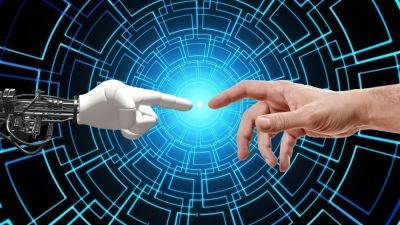
5 things about AI you may have missed today: Google apps get Bard, AI in consumer courts and more
AI Roundup: Google is integrating its generative AI chatbot, Google Bard, into its suite of apps including Gmail, YouTube, Docs, and Maps through Bard Extensions; China has been invited to the UK's Artificial Intelligence Safety Summit in November, as the country aims to become a global leader in AI regulations; the Consumer Affairs Ministry in India is leveraging AI to reduce pending cases in consumer courts.

Google rolls out new feature for Gmail; will ask for verification ID; here is why
August has been a very busy month for Gmail. After introducing the native translation feature for its mobile app earlier this month, now it is getting new security features to protect it from bad actors and cybercriminals. These features will add a layer of security to sensitive actions within Gmail, that can lead to dangerous outcomes. Google will evaluate when certain tasks such as adding a forwarding address, creating or editing filters, or enabling the IMAP access status are performed. After its evaluation, if Google feels the action could be considered risky, it will ask the user to verify their identity.
Popular Topics
Our site gametalkz.com offers you to spend great time reading Gmail latest Tips & Guides. Enjoy scrolling Gmail Tips & Guides to learn more. Stay tuned following daily updates of Gmail hacks and apply them in your real life. Be sure, you won’t regret entering the site once, because here you will find a lot of useful Gmail stuff that will help you a lot in your daily life! Check it out yourself!
