Apple in September launched the new iOS 17 update which includes various new features that provide users with ease of functionality and performance. iOS 17 has also integrated new safety features for users who want to save themselves from unwanted content popping up on their screens. This iOS 17 feature can, not be only used by adults, but also by children to make sure they avoid the hate and adult content available on the Web. If you are one of such people then know how you can turn on Sensitive Content Warning on your iPhone.
Have iPhone 15? Now, create your own Contact Poster; know how to
10.10.2023 - 14:09 / tech.hindustantimes.com
With the release of iOS 17, Apple has unveiled a range of exciting features. It was just released after the launch of the iPhone 15 during the Apple event. Recent iOS17 features have impressed Apple enthusiasts with their elements of fun and utility. One of the stand-out features of iOS17 is the Contact Poster. Know all about this new feature and learn how to use it to impress anyone who calls you:
Contact Poster feature allows iPhone users to create a personalized digital calling card using images, colors, and text. According to a report by The Verge, when you call someone using an iPhone with your own iPhone, and your name is saved in their contacts, your Contact Poster will appear on their screen. This replaces the small notification and thumbnail picture that used to be displayed. You can also use photos and emoji to customize your Contact Poster, which appears on a person's iPhone when you call them.
We are now on WhatsApp. Click to join.
Setting or editing your contact photo and poster is a simple process:
Open the Contacts App: Start by launching the Contacts app on your iPhone.
Access Your Card: Tap on "My Card" at the top of the screen. This will bring up your contact details.
Edit Your Name: If needed, tap on your name to edit how you want it to appear to others.
Create or Select a Poster: Tap "Edit" to pick an existing poster from a gallery of templates or create a new one from scratch. This is where your creativity can shine.
Enable Name & Photo Sharing: Scroll to the bottom of the screen and toggle on "Name & Photo Sharing." This step is essential to start sharing your contact photo and poster with others.
Choose Sharing Settings: You have the option to share your Contact Poster automatically with "Contacts Only" or select "Always Ask." Choosing "Always Ask" prompts you for permission before sharing your name, photo, and poster with anyone you're communicating with.
In a world where digital interactions are increasingly common, Apple's Contact Poster in iOS 17 adds a touch of individuality and creativity, making it more enjoyable.
One more thing! HT Tech is now on WhatsApp Channels! Follow us by clicking the link so you never miss any update from the world of technology. Click here to join now!

Know how to use FaceTime through iPhone 15 on Apple TV 4K
Apple has brought various exciting features with its new OS upgrade tvOS 17. If you are an Apple enthusiast and you have multiple Apple devices including Apple TV 4K (2nd generation or later), iPhone 15, iPad, and more, then you must be aware of all these thrilling features. Do you know that you can now use your FaceTime feature on your Apple TV? According to the Apple support page, you can make FaceTime calls directly from Apple TV 4K from your iPhone or iPad. If you have not tried it yet, use the following steps:

Know how to send and receive audio messages with transcripts in iPhone 15
Apple manages to surprise its users with every upgrade. After the grand launch of the iPhone 15, Apple started rolling out the iOS 17 and added various exciting features. One of those exciting features is audio messages with transcription. With the messages app, you can send and record the audio messages along with the transcripts in the selected languages. This feature will inform you from the notification tab only about what has been said in the audio message through the transcription. Isn't it cool? To use this amazing feature, follow these amazing steps:

BGMI introduces Haunted Havens Exchange Centre; know what it is and how players can win rewards
Battlegrounds Mobile India has recently announced the new 2.8 update which celebrates the spooky month. As Halloween is around the corner, the game has introduced a new zombie edge theme which enables the player to experience new abilities, events, rewards, and more. One such event that has grabbed players' eye is the Haunted Havens Exchange Centre. Gamers can earn exciting prizes, such as character costumes and scrap vouchers, at the new exchange centre. Know how the event works.

Have iPhone 15? Try the amazing Live Text feature, it performs virtual miracles!
Have you recently bought an iPhone 15, but are still unaware of its cool features? Well, we have got you covered. One of the most exciting features of iOS 17 is the Live Text feature. Texts and information that appear on your photos and videos are recognized by the Live Text feature and you can use these texts in various ways. The text that appears on images or videos can be easily selected to be copied, shared, or translated. The text can be used to take quick actions to do tasks like making a phone call, opening a website, or even converting currencies. Isn't it amazing? You can perform all these tasks just through a few tap on the iPhone screen. Know how this exciting feature can be used:

Make sending messages more fun with animated stickers on iPhone; Know how to make and send them
After the launch of the iOS 17 update, Apple has added several new features to the Messages app, one of which is creating animated stickers from photos. But do you know you can also create these stickers from live photos? Yes, now the iPhone has the ability to create stickers from live photos which makes chatting more fun and creative. Check out the few easy steps on how to turn your live photos into animated stickers.

You can now build your own awesome Game Boy Mini Camera
By Sean Hollister, a senior editor and founding member of The Verge who covers gadgets, games, and toys. He spent 15 years editing the likes of CNET, Gizmodo, and Engadget.
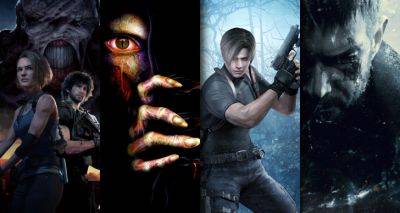
Resident Evil Sales Have Surpassed 150 Million Units Globally, Selling Another 4 Million Units in Three Months
Global Resident Evil sales have surpassed 150 million units worldwide, publisher Capcom has announced.

IOS 17.1 rolled out; Know how to get it on your iPhone
iOS 17 was launched in September, just a week after the Cupertino-based tech giant unveiled its iPhone 15 series, and the new devices packed this new software. What was supposed to be an exciting and new experience shortly turned into a bug-filled mess. iPhone 15 users complained about major heating issues even while carrying out simple tasks such as scrolling through Instagram reels and clicking pictures. Apple quickly found out that it was a software bug as well as third-party apps that were spoiling the experience and rolled out a fix for it. Since then, Apple has been testing iOS 17.1 beta and finally rolled it out last night globally.

FaceTime goes modern with new video messages; know how the feature works on iPhones
The iOS 17 update was launched in September for all eligible iPhone users and now, Apple has released the iOS 17.1 update after several weeks of beta testing to improve user experience and fix certain problems. Among the various features available is the iPhone FaceTime app. One of the best features is for sending video messages. Know how you can send video messages through the FaceTime app.

IPhone brings reactions to FaceTime in iOS 17; Know how to use them
Apple has introduced various new features in its iOS 17 update for all iPhone users. One such cool feature that Apple has added to iOS 17 is FaceTime reactions which enables users to make gestures to react while being on video call. While iPhone users already use reactions in messages, however, the new gesture control makes it more interesting. Check out how you can use the FaceTime reactions while connecting with your friends and family.

Want to organize your iPhone 15 home screen? Know how to use widgets
Widgets have revolutionized the way we interact with our iPhones, making life more convenient and productive. Imagine getting a glimpse of your day's schedule, checking your emails, or receiving important updates without even opening an app. Apple users can now enjoy this feature and tailor their home screens to their preferences. Know about various tips and tricks to use widgets on your iPhone 15 home screen:
